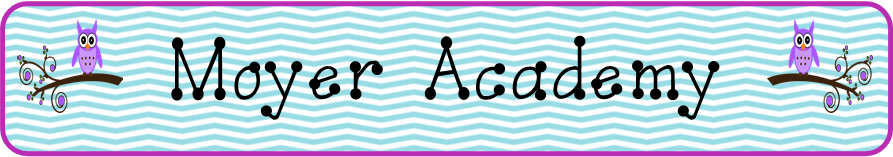Tuesday, June 13, 2017
Innovation Exchange 2017
Here are my presentation slides for todays conference. I'm going to be talking about technology in the classroom, Showbie, Google Forms, using social media to communicate with parents, and creating a classroom blog.
Saturday, May 20, 2017
Board Builder by Discovery Education
This is my follow up post on Discovery Education. In my 1-1 meeting with a company representative I learned that DE offers more than just videos. I learned about creating assignments and quizzes, but I also learned about this awesome feature called Board Builder. It's a giant educational Pinterest board! I feel there is no limit to your options for this feature. My first time using the Board Builder was for sub plans. I was going to be out, but wanted to continue on with my lessons. So I used the Board Builder to teach my lesson to the students so they could complete their work. I'm excited to explore it more this summer for setting up my reading centers, and pairing it with my mentor texts. if you have Discovery Education access, dive into the program and enjoy it!
Labels:
Classroom,
discovery education,
reading,
science,
Teaching
Discovery Education
I recently had the opportunity to have a one-on-one with a representative from Discovery Education. I went into the meeting not knowing much about them. I knew how to log onto my account, and knew from coworkers that it was a site with educational videos that I could share with my students. I can now say, Discovery Education has more to offer than just videos! This site is now redefining how I'm wanting to set up reading centers, implement my mentor texts, and do my sub plans. I may not have known about this for the past 3 years, but I NOW know about it and plan to utilize it! Check out my video to see a brief glimpse into all of its cool features!
Tuesday, May 9, 2017
100% of Students Reading on Grade Level
My district set a very strong goal this year. The goal is that 100% of our students will be reading at grade level. With that we have been given many PL's, more resources, and they adjusted our reading block. Data showed that just reading is the best way to improve their scores. With that in mind we changed our block to have a 30 minute period of uninterrupted reading, and we started reading conferences.
I made many adjustments to my reading curriculum. I started with my reading block. After lunch I had been having silent reading to help calm them from the chaos of lunch and recess; I continued to do it during that time, but I changed it so I was conferencing them as well. Part of our PL's we were given Jennifer Serravallo's Reading Strategies book, and were trained on how to use that for small groups and individual conferencing. For my conferencing I found a form to use with each student to track their reading throughout the year. You can find it here. I then uploaded it in OneNote where I had created a classroom notebook where I had a file for each student. Within there I could write or type in each box for my tracking. I wrote down what books they were reading, why they chose it, how they read the story aloud to me, how they noticed the pictures with the text, how they retold the story, words they asked for meaning on, things we researched because they had questions from the text, etc.
I made many adjustments to my reading curriculum. I started with my reading block. After lunch I had been having silent reading to help calm them from the chaos of lunch and recess; I continued to do it during that time, but I changed it so I was conferencing them as well. Part of our PL's we were given Jennifer Serravallo's Reading Strategies book, and were trained on how to use that for small groups and individual conferencing. For my conferencing I found a form to use with each student to track their reading throughout the year. You can find it here. I then uploaded it in OneNote where I had created a classroom notebook where I had a file for each student. Within there I could write or type in each box for my tracking. I wrote down what books they were reading, why they chose it, how they read the story aloud to me, how they noticed the pictures with the text, how they retold the story, words they asked for meaning on, things we researched because they had questions from the text, etc.
The next area I modified was their access to books. In our PL's we learned about how your classroom library is organized helps students choose their books. My classroom library was already pretty well organized, but I still made improvements to it. I made sure the books were in bins by genres so they could easily flip through a genre they liked vs having to pull the books off of the shelf. Each book I made sure it was labeled with its lexile level on the inside and front cover of the book. To help them know where to return their books I labeled each bin with an assigned number; each book within the bin had the bins number written on the cover of the book. Some of my genres have multiple bins because I have so many books. I also made it so my bins all weren't in the same place; I have placed many around the room. I also only allow one student in charge of putting the books away, I make it a class job each week. I saw another teacher use a trash can and loved the idea so I had to make my own as well! Then I worked with the students on deciding the rules for our classroom library. They came up with the hours, and decided on what books go in their book bins.
Looking at my classroom library that is a lot of books to keep track of. That was also part of the student responsibility. I created a google form for checking out books and checking in books. I gave them access to the link in an assignment in Showbie (I took away the due date so it would stay all year), and I also gave them access through our classroom Symbaloo. Once they checked in their books on our google form they put them in our return bin, chose new ones based on our criteria for our book bins, then they checked them out on the other google form with their iPad.
I wanted the students to be more responsible for their reading data this year. In the past I was constantly asked during progress monitoring if they were hitting their goals, which I would then have to look up. This year, after our beginning of year testing, I sat down with each student individually and we came up with their reading goal. We use DIBELS and SRI in my district; each system shows us typical growth for each student. Once we made their goals, I wrote their goals on their desk with a sharpie (dry erase marker takes it off). Then every time I progressed monitored them they were able to determine on their own if they met their goal. Once they met their goal we worked and set a new one. I also had them make posters to hang in the room so they had another visual reminder. Anytime an adult in the building came in my room they could see my students reading goals, and my students were able to always tell that adult their own goal. I created my own system for tracking it in my data binder. Here is where you can find my system. My system I send home with the students at the end of the year to show their parents their growth as well - I no longer need it because I can print reports from our system we use for the next years teacher.
The data is starting to come in and it is amazing! The data I have in is for SRI, it measures their reading comprehension and helps determine their reading level. At the beginning of the year I had 9 students red (below), 13 yellow (approaching, and 7 green (on level or above). Now I have 6 students red, 8 yellow, and 15 green. Red decreased by 67%, yellow decreased by 62%, and green increased by 50%. It amazes me that they worked hard and we were able to decrease the approaching and below levels by over 50% and see a 50% growth for my grade level! This data tells me that at the beginning of the year 24% of my class was reading at grade level, and by the end of the year 52% of my class was reading at grade level! I can definitely prove that increased time reading independently with conferencing does improve students reading scores!!!!
Sunday, January 29, 2017
Math-Aids.com
I love to use as many extra resources as I can for teaching, especially for those topics that need extra skill work. Our textbook series at my school only gives so much extra resources that I like. Typically I head on over to commoncoresheets.com. Sometimes I don't find what I want there (don't get me wrong, I still love this site. I recently discovered their spelling word activities).
As I was saying, I'm always looking for new sites to use. I recently discovered math-aids.com. I am absolutely in love with this site. I've been able to find those extra resources for my math topics, and I love that I can slightly manipulate what will be on the worksheet. Another feature I love is that I can print the document or just download it to my computer to save! I love downloading the PDF file to have for future use, and so I can upload it to Showbie rather than wasting paper to print it.
I highly recommend that you add this site to your list of must haves for math!
As I was saying, I'm always looking for new sites to use. I recently discovered math-aids.com. I am absolutely in love with this site. I've been able to find those extra resources for my math topics, and I love that I can slightly manipulate what will be on the worksheet. Another feature I love is that I can print the document or just download it to my computer to save! I love downloading the PDF file to have for future use, and so I can upload it to Showbie rather than wasting paper to print it.
I highly recommend that you add this site to your list of must haves for math!
Coming soon...
Tired of your classroom books disappearing or being destroyed and don't know what happened to them? Let me show you how to digitally track your books!!!
Tuesday, August 9, 2016
Guided Access
We all have that one student that never does what they are supposed to while working on the iPad. My favorite is you are walking by and you see them quickly hit the home button and start swiping up. Like I really don't know what you are doing. For these students I like to enable Guided Access. I discovered this feature of the iPad with my daughter; once she learned what the home button did she always pressed it upsetting herself that she got out of her game. Guided Access locks the user in their current app. It's great too for those ads that pop up in the middle of your game that when you accidently tap them take you away from your game - Guided Access doesn't let those ads take you away.
All you need is a passcode and the user is locked within the app. The only downside is if you lock them in Safari they have free reign out on Safari still, just locked within that program. By far, my favorite feature of Guided Access is the timer. I can set how long they can play within that app. This is great for kids who earn game time on their iPad. Check out the video below that I've created to show you how to set up and use Guided Access.
All you need is a passcode and the user is locked within the app. The only downside is if you lock them in Safari they have free reign out on Safari still, just locked within that program. By far, my favorite feature of Guided Access is the timer. I can set how long they can play within that app. This is great for kids who earn game time on their iPad. Check out the video below that I've created to show you how to set up and use Guided Access.
Subscribe to:
Posts (Atom)