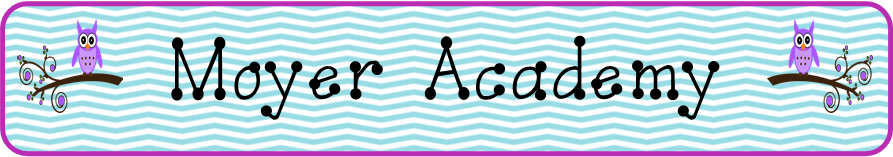All you need is a passcode and the user is locked within the app. The only downside is if you lock them in Safari they have free reign out on Safari still, just locked within that program. By far, my favorite feature of Guided Access is the timer. I can set how long they can play within that app. This is great for kids who earn game time on their iPad. Check out the video below that I've created to show you how to set up and use Guided Access.
Tuesday, August 9, 2016
Guided Access
We all have that one student that never does what they are supposed to while working on the iPad. My favorite is you are walking by and you see them quickly hit the home button and start swiping up. Like I really don't know what you are doing. For these students I like to enable Guided Access. I discovered this feature of the iPad with my daughter; once she learned what the home button did she always pressed it upsetting herself that she got out of her game. Guided Access locks the user in their current app. It's great too for those ads that pop up in the middle of your game that when you accidently tap them take you away from your game - Guided Access doesn't let those ads take you away.
All you need is a passcode and the user is locked within the app. The only downside is if you lock them in Safari they have free reign out on Safari still, just locked within that program. By far, my favorite feature of Guided Access is the timer. I can set how long they can play within that app. This is great for kids who earn game time on their iPad. Check out the video below that I've created to show you how to set up and use Guided Access.
All you need is a passcode and the user is locked within the app. The only downside is if you lock them in Safari they have free reign out on Safari still, just locked within that program. By far, my favorite feature of Guided Access is the timer. I can set how long they can play within that app. This is great for kids who earn game time on their iPad. Check out the video below that I've created to show you how to set up and use Guided Access.
Friday, June 24, 2016
Construction Zone
I'm in my second year teaching and for both years my classroom has been under construction in the summer. This year it's new floor - good bye 70's red carpet!
Today I was able to get a sneak peak at my room. Let's just say it wasn't what I was expecting, my room is being used as a storage area lol
Wednesday, June 15, 2016
Support Room 9
When I have my summers off I start thinking of all these new and cool ideas for my classroom. This year I have some cosmetic issues I want to fix. For small groups I never have enough chairs or they are super squeaky! They also take up a lot of room. I would much rather have stools. I want to start a twitter wall for daily tweets to practice use of social media (21st century skills) without being on twitter. I try to be conscious of the amount of paper I use. With that in mind I use an app called Showbie. It is a wonderful tool and I want to fully use it, but I have to pay for the teacher account versus the free account. The only problem is they cost money, and I don't know about you but teachers aren't rich. Our bonuses come in smiles and hugs from happy students. With all this in mind we have to buy all this neat stuff out of our own pocket. I could choose not to have any of this, but my room would be basic and not flow as well. They wouldn't fully be able to experience 21st century skills. All children love using technology, and I try to ensure they use it as much as possible in their education. My school is located on the south side of Fort Wayne, IN, and is in the middle of a very low income neighborhood. These children are not used to experiencing many things, and I try to bridge that gap in their education using technology. You can go many places using technology. Please check out the flyer I created and consider making a contribution to my classroom. Anything helps!
Thank you!
Camp Wonderopolis
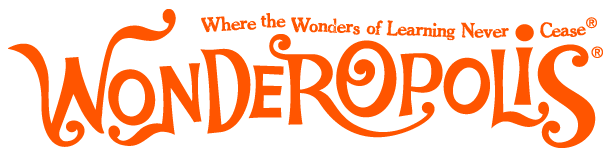 Wonderopolis is a great tool to use in your classroom for informational texts. I like during Daily 5 to have the kids, for read to self, go explore the Wonder of the Day. I wanted to post their website to my classroom Facebook page for my students and families to have access to over the summer. During the summer students lose reading skills they had gained during the school year. I'm trying to boost summer literacy to help retain skills for the following school year. When I went to their website it took me to Camp Wonderopolis. I was like, "what is this?" I had to start exploring it! The first thing I saw is that it is FREE!!!
Wonderopolis is a great tool to use in your classroom for informational texts. I like during Daily 5 to have the kids, for read to self, go explore the Wonder of the Day. I wanted to post their website to my classroom Facebook page for my students and families to have access to over the summer. During the summer students lose reading skills they had gained during the school year. I'm trying to boost summer literacy to help retain skills for the following school year. When I went to their website it took me to Camp Wonderopolis. I was like, "what is this?" I had to start exploring it! The first thing I saw is that it is FREE!!!I found the tour option and I quickly began exploring. Not only is their summer program about reading and vocabulary, but there are also experiments! They've created a Wonder Wall where posts have been uploaded with quick interesting facts for students to read or watch. The program motivates students to earn Wonder Cards. Their progress is charted within the site on their login page. Students can share out their progress too! What is really catchy is they created the Seven Wonders for the program. How cute is that?! I highly suggest you check this out - ITS FREE!!!!!
Tuesday, June 14, 2016
Almost Famous
I'm all home and settled in from my two days of traveling back and forth to IpadpaloozaIN, and the kids are asleep. Kids asleep in my house means time on my devices (My husband and I try to limit our device time when the kids are awake). I get on Twitter and one of the presenters from IpadpaloozaIN tweeted about their time there. They posted a collage of photos and guess who is front and center in one of them working hard on an activity? If you guessed me, you are totally right! So not only did I finally get to hear and see some of Kristin Ziemkes insights, but she tweeted out a photo with me in it. 👍🏻😊
Here's the link to her tweet:
https://twitter.com/kristinziemke/status/742841389579374597
The picture I'm shown (green shirt) in, we are working on an authentic assessment. She had pre-recorded a video with the assignment that explained in detail the task. The purpose of making the video was to help demonstrate how to make multiples of you (the teacher), as well as to give us an opportunity to try an authentic assessment using technology.
The first reason for the video was for creating multiples of you. This is a tool to use for the next day after a lesson when students ask, "Mrs. Moyer I can't remember how to do this, can you show me again?" As the teacher you will have recorded a short 2-3 minute video the day before of the lesson you taught. Then when a student asks to be taught again (or they were absent), you can direct them to that video. This enables you to be in multiple places at once.
As to where the video is located depends on your classroom. Did you email it to your students to save to their camera roll? Did you send it to them to save on their one drive? Do you have a folder in Showbie for videos? On OneNote do you have a video section under each subject? Are they posted somewhere students can access from any where or on any device? Once you have established a place and a routine for posting the mini lesson videos, you can create the habit daily to take 5-10 minutes to create and upload these videos.
Then the second reason for the video was to try for ourselves an authentic assessment that uses technology where students create with not consume the technology. We were told there were various supplies around the room, and we were to take them and create something. Once we created it, we needed to take a picture of our creation. When we were done with that she had us create a meme of our picture, but we needed to use 8-10 words to describe it. Here's my meme for you.
The picture I'm shown (green shirt) in, we are working on an authentic assessment. She had pre-recorded a video with the assignment that explained in detail the task. The purpose of making the video was to help demonstrate how to make multiples of you (the teacher), as well as to give us an opportunity to try an authentic assessment using technology.
The first reason for the video was for creating multiples of you. This is a tool to use for the next day after a lesson when students ask, "Mrs. Moyer I can't remember how to do this, can you show me again?" As the teacher you will have recorded a short 2-3 minute video the day before of the lesson you taught. Then when a student asks to be taught again (or they were absent), you can direct them to that video. This enables you to be in multiple places at once.
As to where the video is located depends on your classroom. Did you email it to your students to save to their camera roll? Did you send it to them to save on their one drive? Do you have a folder in Showbie for videos? On OneNote do you have a video section under each subject? Are they posted somewhere students can access from any where or on any device? Once you have established a place and a routine for posting the mini lesson videos, you can create the habit daily to take 5-10 minutes to create and upload these videos.
Then the second reason for the video was to try for ourselves an authentic assessment that uses technology where students create with not consume the technology. We were told there were various supplies around the room, and we were to take them and create something. Once we created it, we needed to take a picture of our creation. When we were done with that she had us create a meme of our picture, but we needed to use 8-10 words to describe it. Here's my meme for you.
What I loved about this activity was how this took the skills we taught them in previous lessons that they in turn had to use in a real life application versus the standard paper/pencil assessment. This activity gives the students the ability to work at their creativity level, while still using the skills we had taught them. Then we are able to pull in other subjects by using the technology to show and tell their work. She displayed a short video followed by simple directions with a QR code for students to quickly find the video again to watch on their own if they needed to see it again.
 |
| Directions for students after watching video with a QR code to watch it again if needed. |
I can't wait to try this activity this year with my students at the end of our electricity unit. Then in showbie I plan on posting my mini lessons for them in school. For outside of school access and for their parents I'll post on our classroom blog/facebook page.
Groups in Showbie!!
You can now create groups in Showbie for collaboration spaces with coworkers, classrooms, or students. This app continues to amaze me. I can't wait to roll out groups next year with my students. I can use it just like social media with my students. In a bigger scheme, you can collab with other classrooms in your grade on topics. It can be used with small groups for them to collab together and share their work. Check out the official Group information from Showbie:
https://www.showbie.com/how-to-use-showbie-groups/
At the bottom of the page they ask you to give them your ideas for using groups in your classroom. What are your ideas? Here are mine.
https://www.showbie.com/how-to-use-showbie-groups/
At the bottom of the page they ask you to give them your ideas for using groups in your classroom. What are your ideas? Here are mine.
The Skimm
Hold the bus! There is a way for people who hate news sites, never watch the news, or get the newspaper to actually catch up on current news?! My world is completely changed. This app allows me to scroll through the current news like I do on social media. My morning social media scrolls after my alarm goes off are forever changed. What is this phenomenon that is happening called? The Skimm. Another feature is you can subscribe to receive the daily Skimm in your email every morning. You can also receive it on your smart phone by downloading the app and subscribing. The unique feature for the smart phone is you can Skimm Ahead to see future news. My life is forever changed and I can catch up on the news in a way that is interesting to me. Totally check it out!
911 - Marley's first ER trip
My goal last night was to blog out about my first day of iPadpaloozaIN. I learned about augmented reality (mind blowing people), beneficial usage of my classroom green screen, and ways to display/interpret my data for myself, students, and parents. I came home, planned out my night and then...well life happens. My daughter has been fighting a fever for days. Last night she started to develop other symptoms that scared us. We called her doctor and he told us to go straight to the ER. Taking your child to the ER is probably the hardest thing I've ever had to do. I totally cried with her during her IV and CT scan. Needless to say all of her results came back normal and we were sent home.
So, yesterday, I drove 2 hours to iPadpaloozaIN, spent the day at seminars, drove back home, played softball, then was at the ER until midnight. Our night wasn't done; we got home from the ER for her to be worked up, as well as, on a relaxer that made her silly. We didn't finally get to bed until around 2. My night wasn't over LOL Gabriel woke at 3:30 to eat.....the life of a mom. So at 6:30 Gabriel woke again to eat and I got up to start my day.
My wonderful husband wanted me to go back to iPadpaloozaIN because he knew I've been looking forward to this conference. He also knew Tuesday had some seminars I was really looking forward to. So at 7:15 my mom came to the rescue by coming to the house to watch Marley, Aaron took Gabriel to child care, and I went to Starbucks for some strong caffeine. After all that I hit the road, drove 2 hours, and now I'm sitting in Kristin Ziemkes seminar. Let's start this second day at iPadpaloozaIN!
Monday, June 13, 2016
iPadpaloozaIN2016
iPadpaloozaIN2016 has officially started! We just finished with an awesome/inspiring keynote speaker presentation. Thank you to Brad and Drew (Two Guys and Some iPads) for motivating us as educators this morning. I have two days packed with presentations and workshops, and can't wait to share what insights I learned. I'm just going to leave you with this video that touches you as an educator, and then gives you a really good chuckle.
Friday, May 6, 2016
More benefits of Showbie
Late summer I posted about using Showbie in the classroom. I've been using it in my classroom for almost a year now. A new feature I use now is an assignment called Notes to Mrs. Moyer.
I opened the assignment from the first day of school and I have it scheduled to be collected the last day of school. I can use the assignment to send my students notes or they use it to send me notes.
When I've been absent, and while at home I'll get alerts on my iPad notifying me changes have been made. I'll look and students will be sending me messages. They tell me what classmates are acting out for the sub and what they are doing. Other ways they have used it is to tell me something they are afraid others will hear, like someone bullying them or bothering them.
Now that I've been on maternity leave for 6 weeks, they have been using it to communicate with me when they are missing me. I get cute little selfies of them with their friends, notes of how they miss me, they want to check up on me and the baby, or they want to share news going on in their life. It has been a great way for me to not completely abandon my students.
Be sure in the settings to turn on email notifications. The emails can be annoying, but they proved very helpful to me. They help with knowing students sent a message if I missed the notification on my iPad or if a student deletes a comment you can still see it in the email. :) For example, a student called me a curse word in Showbie and sent me the message to then delete it. I may not have received the notification on my iPad or seen the message on their iPad....BUT I received an email letting me know they posted a note and exactly what they posted. So this proves those emails are helpful in monitoring your students fully on Showbie.
Now that I've been on maternity leave for 6 weeks, they have been using it to communicate with me when they are missing me. I get cute little selfies of them with their friends, notes of how they miss me, they want to check up on me and the baby, or they want to share news going on in their life. It has been a great way for me to not completely abandon my students.
Be sure in the settings to turn on email notifications. The emails can be annoying, but they proved very helpful to me. They help with knowing students sent a message if I missed the notification on my iPad or if a student deletes a comment you can still see it in the email. :) For example, a student called me a curse word in Showbie and sent me the message to then delete it. I may not have received the notification on my iPad or seen the message on their iPad....BUT I received an email letting me know they posted a note and exactly what they posted. So this proves those emails are helpful in monitoring your students fully on Showbie.
Maternity
This school year was pretty intense - second year teaching, pregnant, and mom of a toddler. I've been on maternity leave since the end of March. It was a relief to be done teaching - I felt I wasn't a great teacher at the end. I just sat around and taught, made the students come to me, and didn't circulate. It was best for us all if I left early. Finally, April 8th, I gave birth to my handsome son. He came out at 9 lbs 3 oz. and 20.5" long! Yes, my son was that big.


Since then life has been a big adjustment. It is much different having two children, rather than just one. I really have to think through my plans, where we are going, and what we need. I wouldn't trade it for anything though.
My son will be a month old here in a few days time, and I'm starting to get the itch to teach again. I finally visited my classroom yesterday for the first time - I wanted to wait until they were done taking Session II of ISTEP. Being back in my classroom and seeing someone else in charge made me really want to be back in there. Unfortunately, my maternity leave ends 3 days before school is over - would you honestly go back for 3 days of silliness? So that means, I will just start planning for next school year and ways to improve lessons from this year. I already have a few ideas in my head - be ready for me to blog about them in the weeks to come! Also, at the end of June I have iPadpaloozaIN. Make sure to follow along to see me blog about my experience there!


Since then life has been a big adjustment. It is much different having two children, rather than just one. I really have to think through my plans, where we are going, and what we need. I wouldn't trade it for anything though.
My son will be a month old here in a few days time, and I'm starting to get the itch to teach again. I finally visited my classroom yesterday for the first time - I wanted to wait until they were done taking Session II of ISTEP. Being back in my classroom and seeing someone else in charge made me really want to be back in there. Unfortunately, my maternity leave ends 3 days before school is over - would you honestly go back for 3 days of silliness? So that means, I will just start planning for next school year and ways to improve lessons from this year. I already have a few ideas in my head - be ready for me to blog about them in the weeks to come! Also, at the end of June I have iPadpaloozaIN. Make sure to follow along to see me blog about my experience there!
Subscribe to:
Comments (Atom)