As promised here is a post on two apps I am using in my classroom!
I know I love playing games, but so do our students. As a teacher we can turn games into learning moments. There are two programs that enable us as teachers to do that - Kahoot and Quizizz. Both of these are learning websites where you can play games made by other people or you can create your own games/quizzes. The two are very similar, but they do have their differences. I use either one almost daily in my classroom. I like to use them for math facts, test reviews, surveys, etc. I lean more towards Kahoot for my math facts, but choose Quizizz for test reviews. I use Quizizz for test reviews because I can give the students longer time, and they are able to work through the problems at their own pace. I hope to shed light on both for you, and persuade you to use them in your classroom.
Kahoot
Kahoot is the first program I started using with my students. They love this one! I display my screen on the projector, and they all join my game. While joining they tend to dance to the music. Recently Kahoot made changes to their settings that enable you to modify how the game is played/displayed.
Before launching a game you now have options. The main one that affects us is the ability to automatically move through the game. If you choose to let it automatically move through the game it does that in the beginning when they are joining the game. It starts with a 15 second timer. Once a student joins, the timer starts to count down. BUT once another student joins the timer will start back over. When no one has joined the game after 15 seconds it will start the game. From that point on you can walk around the room watching your students play.
If you don't think your students can type quick enough once one person joins, you can turn off the option for it to automatically move through the game. It will just have a start button on the join screen that you click when your class is ready. Then for the rest of the game you have to click next after every question.
With Kahoot, the question does not display on their screen. It only displays on your screen that you have displayed. They have to look up at your screen, and then select the correct answer. They know they earn more points the faster they answer, so with them having to look between two screens they can click the wrong answer.
With Kahoot, the students have to move through the questions together. Until every student has answered, it won't tell them if they are right or wrong, and what rank they are. After those steps, it will then move on to the next question repeating the process. It does display the question first for about 5 seconds before displaying the answer options with the question.
Below is a video where I show you the basics of using Kahoot. I did not cover all of the features, such as discussion or survey, since they are similar to creating a quiz.
Quizizz
Now let's talk about Quizizz. This program is very similar to Kahoot. My students don't like Quizizz as much as Kahoot. Their reasoning is because we can't all hear the music, and the game is more individualized.
As with Kahoot, you have options before launching your game; be sure to set those up before launching the game.You may have your screen displayed for the students to see so they can input the join code or you can write it on the board. It isn't as important with Quizizz to display your screen because the question displays on the student iPad.
With Kahoot, the students have to move through the questions together. In Quizizz, they work at their own pace. Since the question is displayed on their iPad they can answer it at their own pace, and work through all the questions. Depending on how you set up your settings before launching, they may be able to see how they did on the questions at the end. Once all the students have finished it will display their final rank. On each device music will play while they are working. I have my students wear headphones, or if you do not have headphones they can silence their device.
Below is a quick video on Quizizz to show you the basics of how it works.
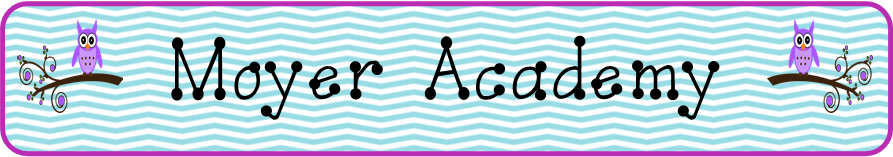
No comments:
Post a Comment