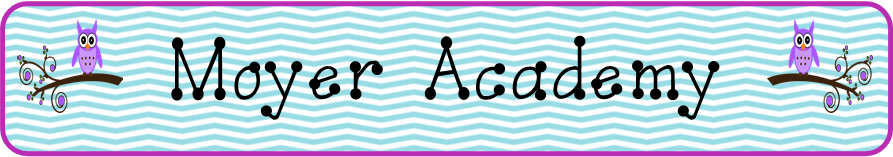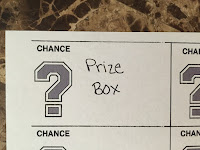Last year I struggled with getting homework returned or if I did it wasn't complete. I collected it every Monday, checked off who didn't finish, and filled out a Missing Homework Report/Slip for their parents to sign. I also made the student miss their recess that day to work on the missing/incomplete homework. That was not an effective approach - it didn't help get it turned in!
I'm going to try a little more motivation, less punishment method this year. I never looked at the kids that were turning in their homework! They are my focus this year; if I focus on them, maybe the other students will work hard to receive the same attention. I plan on doing this with Homeworkopoly.
Homework what?!
Homeworkopoly. I found this great idea from Pinterest and I've fit it to my needs in my classroom. I printed off the templates, bought poster board, and went to town making this massive game board. If you make it as big as I did, it won't fit in a laminator; I had to use contact paper for mine. After it was done, I put magnets on the back, and put it on my board.
The template came with Chance and Community Lunchbox cards. I kept some of the pre-made ones, but used a lot of the blank ones to make my own that fit what I wanted/needed for my classroom. I chose simple/free/cheap rewards for most of the cards (fruit roll up, fun eraser, treasure box, smencil, free movie time at recess with teacher and a friend, sit in the teacher chair for the day, choose whatever job you want for the day, etc). I did make a few with move back spaces to add a curve ball.

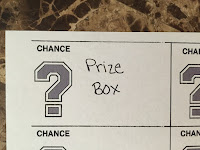
The
Brain Break Binder is where you create fun activities for the student to complete in place of their morning work. To save paper, I created an assignment in
Showbie, there I uploaded all my brain break activities;I did word searches, boggle boards, mazes, etc. It's still the same as a paper copy binder, but saves space and paper. For
Game Spot, I decided that if a student lands on that space, they get to choose a game for us to do as a whole class. I will take a 10-15 minute break in our routine to do this. They can choose four corners, heads up seven up,
Go Noodle, etc. The
Mystery Prize I made teachers choice. It could be anything from a sucker, free homework pass, line leader for the day, etc. Every time they pass
Go, they get a coin to use for our classroom candy machine. That is essentially the game board.
Now to roll this out in my classroom; I give my students their homework packet on Monday. It is due, complete, the following Monday by the bell. I then use my
Missing Homework Report to check in their homework. If they did not turn in their homework or complete it, I send home a
Missing Homework Slip for their parents to sign and send back. The students that completed their homework, and turned it in on time, they get to roll the dice and move on our game board, Homeworkopoly. For my dice, I bought a special container from
IKEA. It is magnetic, and I slipped my
dice into the canister and placed it on my board. When it is their turn to roll the dice, they just grab that off the board and shake it (the dice never comes out of the container and thrown all over the room).

My goal is to continue to play this game throughout the year. I hope this makes my homework process much happier this year, especially for those that complete it every week. It also does not break the bank seeing as how 95% of the rewards are available in the classroom/school.