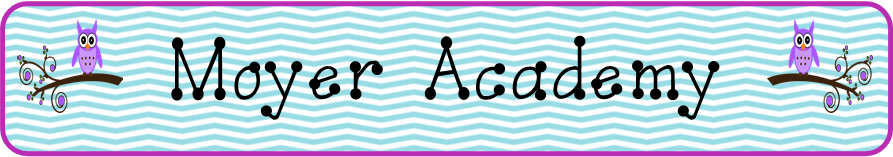All you need is a passcode and the user is locked within the app. The only downside is if you lock them in Safari they have free reign out on Safari still, just locked within that program. By far, my favorite feature of Guided Access is the timer. I can set how long they can play within that app. This is great for kids who earn game time on their iPad. Check out the video below that I've created to show you how to set up and use Guided Access.
Tuesday, August 9, 2016
Guided Access
We all have that one student that never does what they are supposed to while working on the iPad. My favorite is you are walking by and you see them quickly hit the home button and start swiping up. Like I really don't know what you are doing. For these students I like to enable Guided Access. I discovered this feature of the iPad with my daughter; once she learned what the home button did she always pressed it upsetting herself that she got out of her game. Guided Access locks the user in their current app. It's great too for those ads that pop up in the middle of your game that when you accidently tap them take you away from your game - Guided Access doesn't let those ads take you away.
All you need is a passcode and the user is locked within the app. The only downside is if you lock them in Safari they have free reign out on Safari still, just locked within that program. By far, my favorite feature of Guided Access is the timer. I can set how long they can play within that app. This is great for kids who earn game time on their iPad. Check out the video below that I've created to show you how to set up and use Guided Access.
All you need is a passcode and the user is locked within the app. The only downside is if you lock them in Safari they have free reign out on Safari still, just locked within that program. By far, my favorite feature of Guided Access is the timer. I can set how long they can play within that app. This is great for kids who earn game time on their iPad. Check out the video below that I've created to show you how to set up and use Guided Access.
Subscribe to:
Posts (Atom)