I just spent two days at one of the best educational conferences I've been to - in the short teaching career that I've had. It was all about creating a digital classroom using computers and iPads. Needless to say I was in heaven. I went to 4 sessions, 2 workshops, and 2 keynotes. Topics that I learned more about were: Project Based Learning, iMovie (6 word stories, 6 pictures), Padlet, Evernote, KidBlog, Book Creator, Vocaroo, PixiClip, Screencastify, Kahoot, and many more. This seems like a lot, but each feature can be used in different ways in your classroom. In my mind I have many possibilities.
Reading/Daily 5/Writing:
* iMovie - create 6 word stories with 6 pictures. Don Goble is amazing at sharing his work with 6 word stories. Besides being great at captivating his audience, you can tell he has a passion for what he does. You can see his passion through his students work. It's amazing the stories students' can create using just 6 words. Don went on to explain that for the 6 pictures you can't use the 6 same shots. He teaches and identifies different shot angles to his students to enable them to be successful. "Zoom with your feet" - Don't use the zoom feature on your device, move your feet with the device to zoom. If you are interested in his 6 word story concept, apple has published his book and it is free in their book store: Six-Word Story, Six Unique Shots. Once your students have their shots (Don recommends 10 seconds to get a good clear shot than you edit down) they can then use iMovie to create a short clip of their story. I'm still on the fence about iMovie - I don't like all the space it eats up in your storage/memory.
*Padlet - Besides being an awesome sticky note board for your class to use for writing or reading, it can be used in Word Work. For the current weeks story you can create a padlet for each vocabulary word. It can be time consuming to create a padlet for each of the vocabulary words associated with your story, but it can benefit the students. When you create the padlet board, type in one word for each padlet, define it, and use it in a sentence. The students job will be to write back their own post using it in their own sentence and finding a way to depict it with their camera, picollage, or a drawing app that can be posted to padlet. Also when reading your story for the week, you can create a padlet for your students to post their questions of the story (book walks, predictions, comprehension questions, etc). You can share your padlets by embedding it into your classroom blog, sending the link to your students email, or creating a QR code.
*Book Creator - If you are like me your district gave you a PC (which totally limits you), and not a Mac. Due to this you can not use iBooks Author :( BUT if you have an iPad you can use Book Creator. There is a free version (lets you have only one book at a time) or a paid version for $4.99. Jon Smith (really that's his name) was a great help in teaching this app! He was full of energy and very knowledgeable. What I find amazing is all the possibilities with this app. Jon said, "If you can add it to your camera roll you can add it to book creator." The possibilities are endless. Book creator can be used to create a classroom book to be used at the beginning of the year as an introductory, a classroom procedure book, listen to reading/small group books. For the listen to reading/small group books I'm talking about take pictures of a story and insert the pictures as a story in book creator. THEN you can record yourself reading each page!!!! Isn't this awesome for your reading block and listen to reading?! Once you are done creating your story, all you have to do is publish it. You can email it, instashare it, or upload it to your ibooks. Either way your students can have access to it on their devices to have as reminders (especially those classroom procedure books for students who need those constant reminders).
*Evernote - This app/program frustrated me all last year!!! I ended up quitting on it and moved on to Showbie. Two wonderful ladies, Ramona Towner & Jordan Garrett, helped me to discover a much better and easier use for Evernote. First I learned you can access it on your computer!!! HELLO? Where was I on that one? LOL Any way, my district uses Lucy Caulkins for our writing curriculum. As part of that, we conference with our students. My students notebooks were full of post-its from me and them (or my floor from them falling out). I struggled on where to keep notes on my students writing to know what skills to focus on or what to remember to look for next time. These ladies have solved all my problems....hopefully. In Evernote, all you need to do is create a new notebook - I labeled mine Writers Workshop. Within that notebook, create a new note for each student. Then when you conference with that student, just pull up their note and you can type in new anecdotes, add pictures of work, or videos of them you took. Make sure and tag their note so if you create other subject notebooks for your students you can click on their name for parent teacher conferences and have all their data ready!!!! Genius I'm telling you!
*Kid Blog/Blogger - Kid Blog is great to use in the classroom with your students. Everything I have read revolves around this being the more secure option. You can use it to post items for your students to click on or go to, post announcements, use it as as your reader response journal, tutorial links, and many more possibilities. If you use it as a reader response journal, there is no need for them to turn in their journals, no need for you to take home journals, and they get quicker/instant feedback for their work. Padlet can be embedded or linked to the blog. I love the idea of recording yourself solving a math problem using a strategy they just learned, then they have access to it to watch it over and over until they get a better understanding. Blogger is great for parent communication! Tammy Worcester Tang is amazing at blogging! Because of her, I was able to create my blog! She has also ignited all my ideas for my classroom blogs! My parents aren't very good at checking their child's book bag. I have kids that I go through their book bag and throw papers away (even though I gave the papers to them). I do know, almost all of my parents have a smart phone. At back to school night, my students homework assignment, parent teacher conferences, etc I'm going to post/write my classroom blog down and have them save it! If my parents want to know what homework is that week or when it is due they can look under the homework page, if a child doesn't understand how to solve something I will have our math strategy videos from class posted, a parent communication page, and many more possibilities. I'm hoping with a classroom blog to close the miscommunication gap in my room.
I chose to highlight just a few of the new ideas that have been sparked in my mind. I'm hoping these new tools will enable my students to be more independent, our room to use less paper, and have better parent/teacher communication. 3 weeks until it is go time - which means plenty of time to get it all set up!
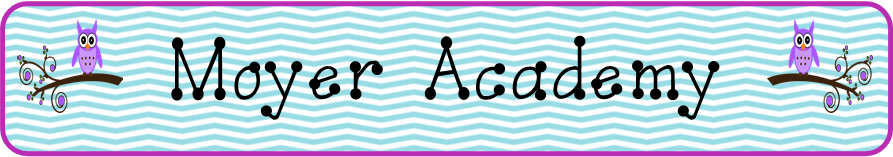
Hey! Thanks for blogging about our session. So glad you got some big take aways! Also thanks for the SO on Twitter. I am truly honored. You should have told me you follow my blog when we were in the session. My favorite part about going to conferences is connenecting with other educators! You will have to come to our tech conference next spring. Great reflection. Was not able to make it to Don's session. Glad you posted the link so I don't have to search. I'll be watching your blog for updates on your kiddos once school starts.
ReplyDeleteAlso - Book Creator for Windows is now available and as of last week it was still free in their app store. Go download it. Hurry! I have not tried it on my Windows machine yet but I wanted to get the free version so I downloaded it.
Thanks for stopping by to read my reflection! I actually just started following your blog yesterday. I love learning from others - you never know what new and creative things others are doing. I love beg, borrrow, and steal for my room.
ReplyDeleteI can't download it :( My district doesn't let me make any changes to my computer. Thanks for that tip though!
What is your tech conference?
My blog is in a state of flux. I'm waiting for it to be redesigned. It doesn't look great right now. I haven't been writing as often as I want to.
ReplyDeleteHere is our confernce info
http://www.iengage-berwyn.com
https://plus.google.com/u/0/communities/104288093783934342266
There's some good stuff in the Google + Community
Thank you for the shout out! It is great to connect with other passionate, like-minded educators from other districts! Great reflection on the other programs/sessions as well. Hope to see you again soon.
ReplyDelete-Jordan
www.ilearnandteach.blogspot.com