Basically this app allows you to upload documents to your class that you created, and your students assignment right there in the app. The app is limited on what file format you can upload and write on using their tools. It accepts PDF's and pictures as a format you can write on in the app. Word Documents, PowerPoint, Excel, etc can be uploaded from you to Showbie, but they will have to be opened in a compatible app or program for the document to work for your student's to write on. They can then be re-uploaded by the student into Showbie.
The easiest thing to do is convert your document to a PDF, and then upload onto Showbie for the students to work on. To convert a document from Word, Excel, or PowerPoint to a PDF you click on File in the top left of your screen and click on Save As. A new window will appear, and this is where you title and select the file format for your document. For the first box, file name, title it what you want, then in the box directly below, click on the drop down arrow and select PDF. Now your document is a PDF! Now, the original document that you converted, make sure you save it as you normally would so you may edit it later if you need to.
Now that the logistics are out of the way you are ready to start with Showbie. Download the app and set up your free account! Watch the following video to learn how to create a class, register students, and set up/load assignments.
It will take time for you and your students to learn all about this app and to become more familiar with it. I love to have my students complete their morning work, and any multiple choice test on here. I do this because it is super easy to grade a mass amount at once. All you have to do after the mass grading is go through and tally their scores! Watch this video, and I will show you how!
I use Dropbox to store all my files due to the ease of access to it on my iPad, and for the fact that many apps can access your Dropbox account. If you do not use it and are wondering how to upload from your computer I have a solution for you!
This program is not limited to only what you upload. I have created new assignments where I just upload the assignment guidelines and grading rubric, but they complete their work in another app to upload to Showbie. The assignment could be to write a paper, create a PowerPoint presentation, book report, etc, but they can send it from that program on their iPad to Showbie for you to make comments on or grade! Here is a video showing you exactly what I mean.
Now, you should be a master at Showbie! Go out and use it, and make your classroom digital!
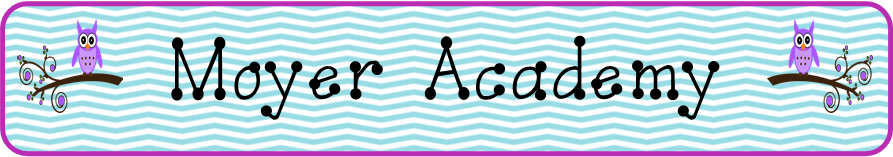
No comments:
Post a Comment